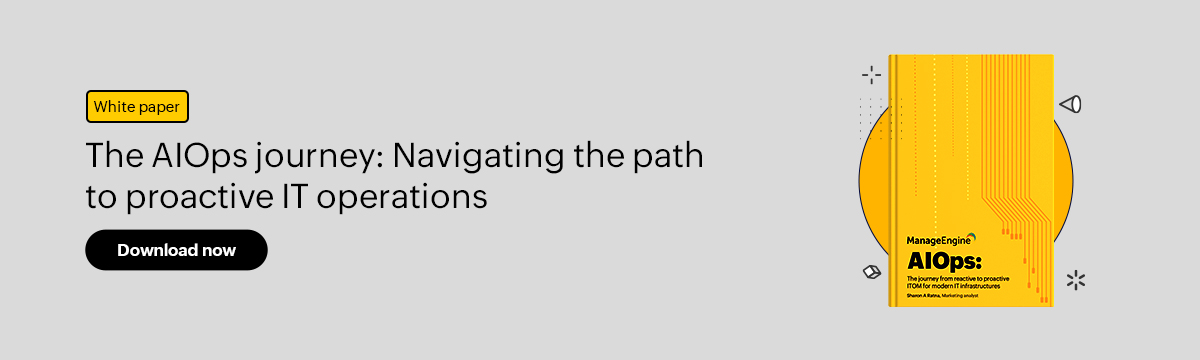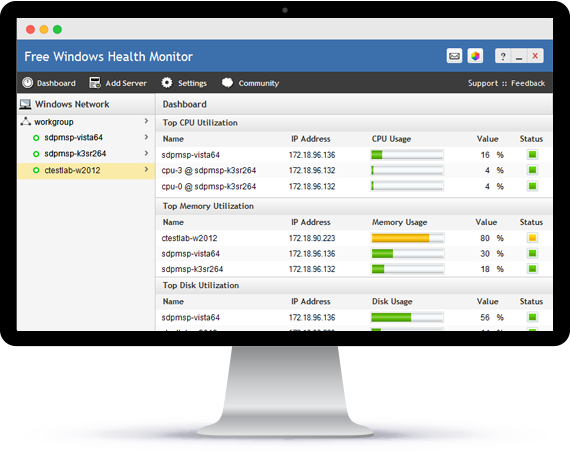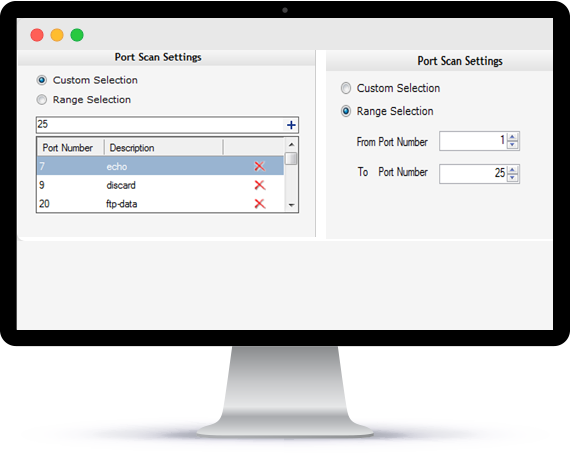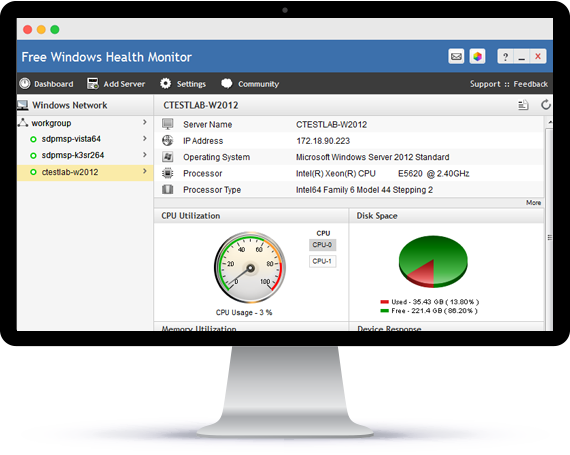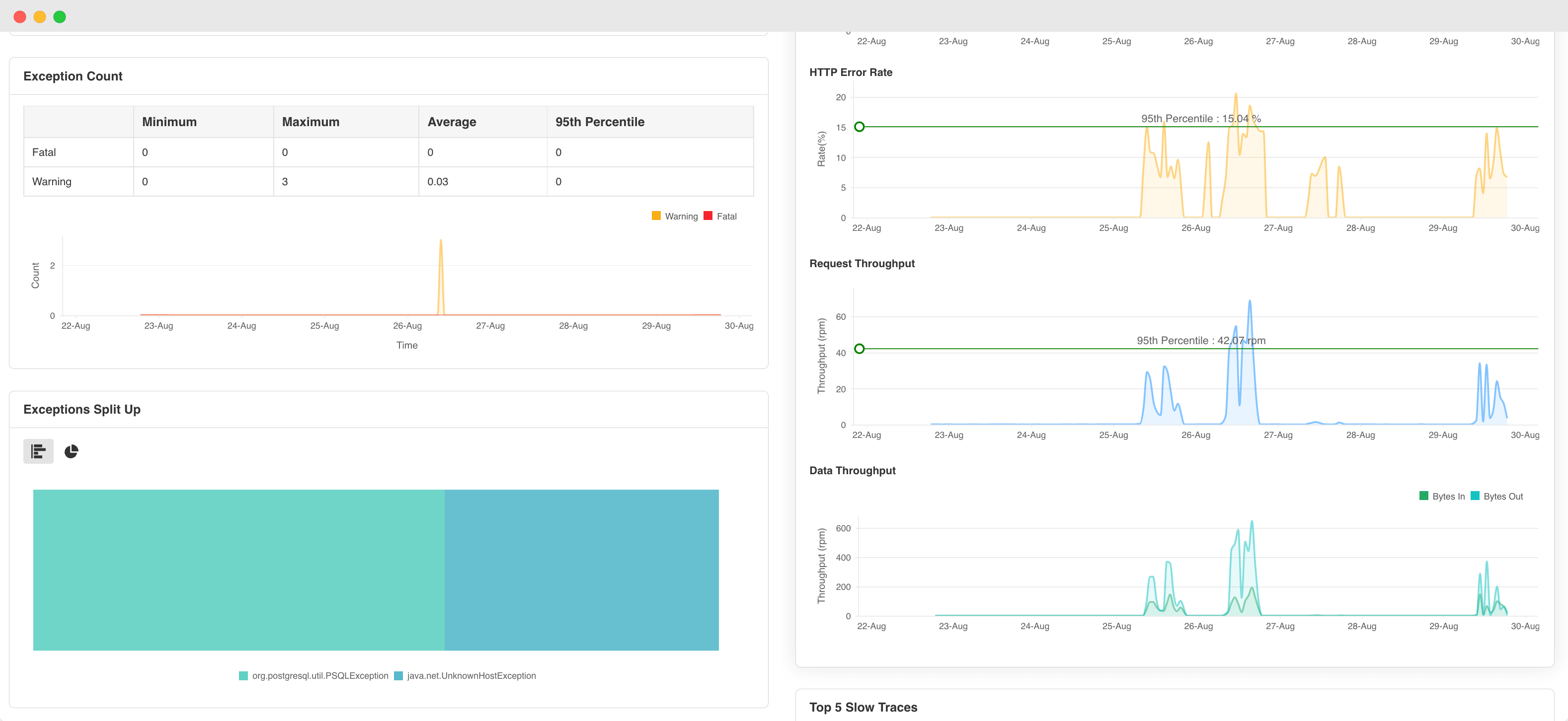Free Windows Health Monitor
- Windows Monitoring: Monitor up to 20 systems/servers
- Monitor CPU, Memory, Disk Read/Write and Network utilization
- Monitor Response Time
- Generate performance reports and send Emails
- View open ports
- Configure threshold and open port scan settings
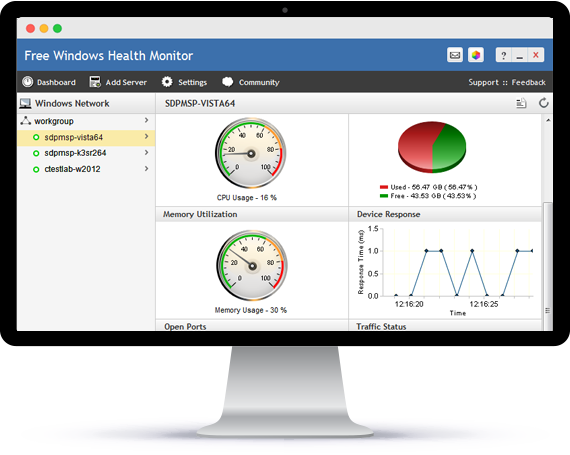
Perform Windows Server Monitoring seamlessly with OpManager
- Monitor key server parameters including server performance, Windows services, URLs, event logs, process and much more.
- Create all-encompassing dashboards to view business-critical metrics in one place.
- Automate redundant tasks with workflows
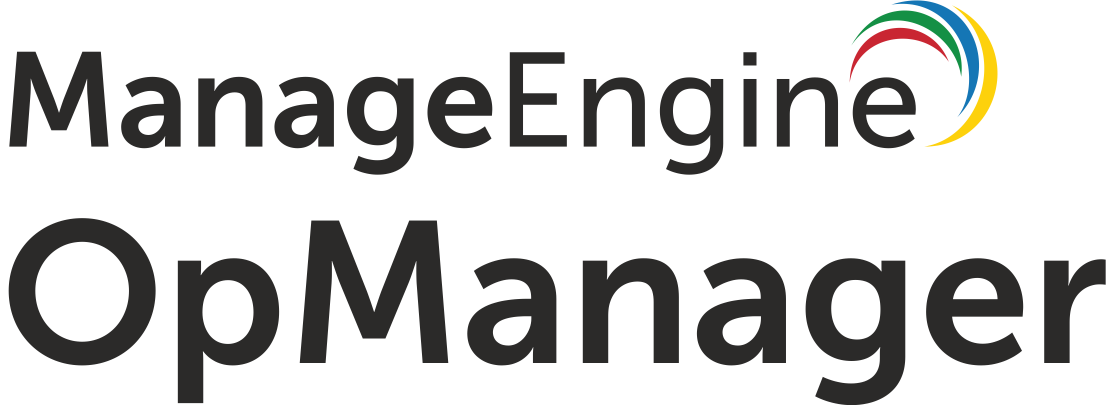

Looking out for an end-to-end Windows performance monitoring solution? Your search ends here!
- Real-time bandwidth monitoring
- Threshold based instant email & SMS alerts
- In-depth bandwidth utilization reports
- Detect threats, anomalies with network forensics and security analysis
- Monitor voice, video and data effectively
- Multivendor support and flow technologies