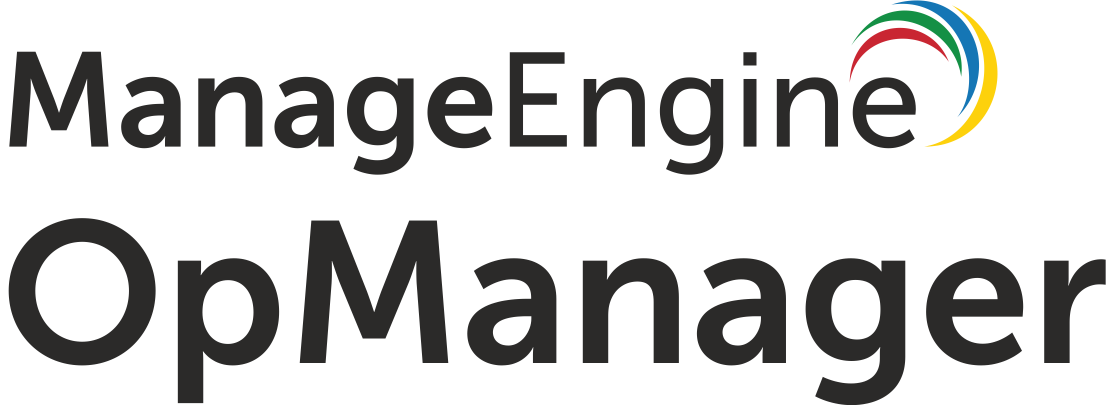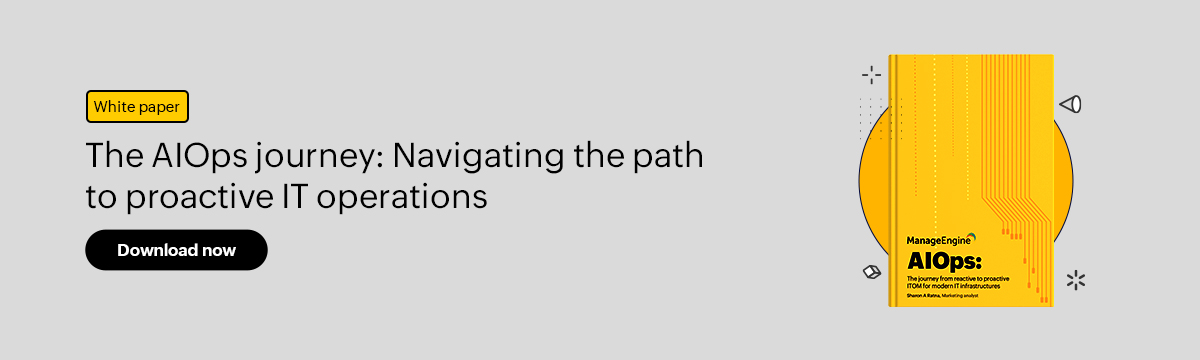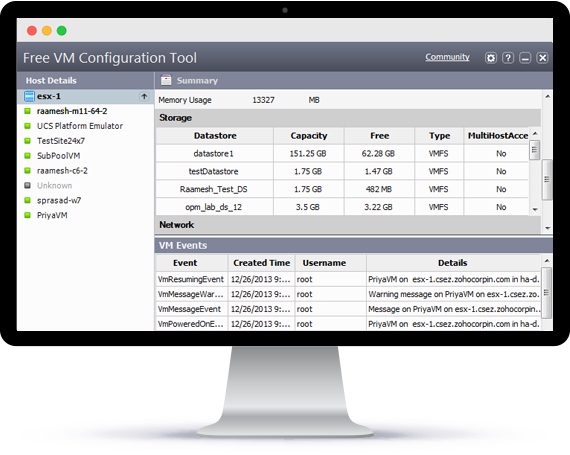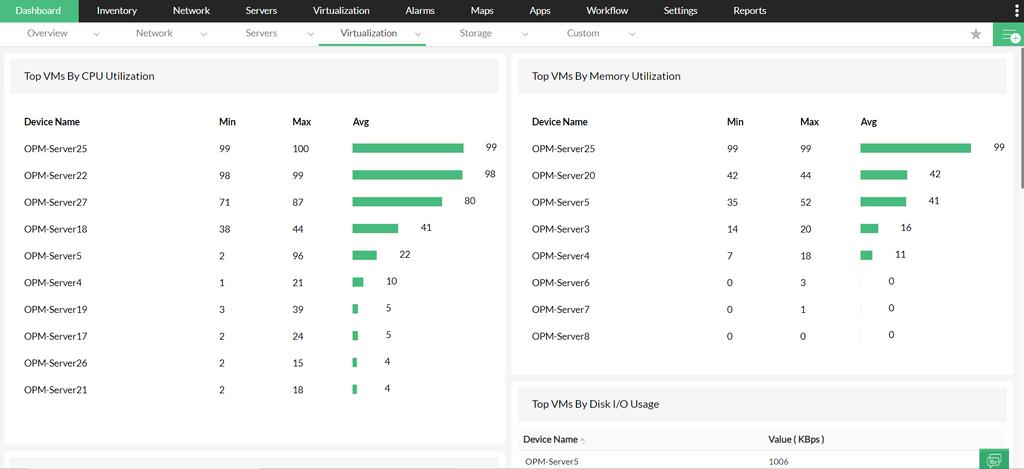Free VM Configuration Tool
- Easy to use dashboard tool
- Configure VMware ESX 4.0, VMware ESX 4.1 servers
- VMware ESX server – CPU , Memory, Disk Monitoring
- Virtual server (VM) – CPU configuration
- Virtual Machine (VM) – RAM configuration
- Power on, Suspend, Power–off, Reset, Rename VM from remote
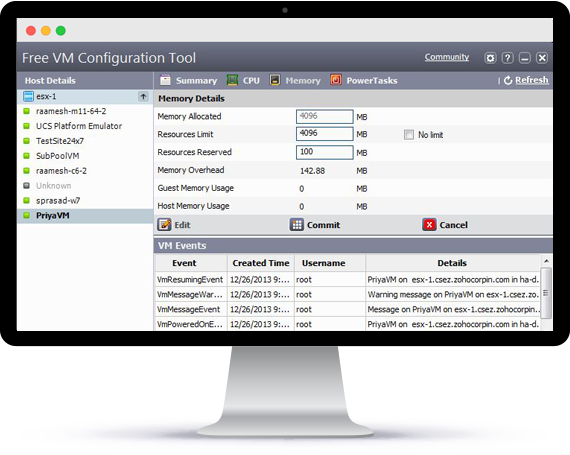
Monitor virtual environments holistically using OpManager
- VM monitoring functionalities to monitor VMware ESX/ESXi servers, HyperV, Xen servers and the related guest virtual machines.
- Detailed insights on the performance and health of the host servers
- Ensure peak performance of the ESX/ESXi servers, helping administrators extend the uptime of virtual servers with proactive monitoring
- Out-of-the-box reports, option to set thresholds, fault and alarm management and performance monitors for virtual machines