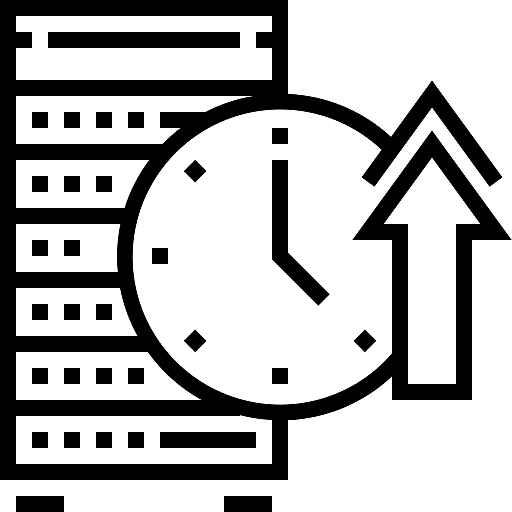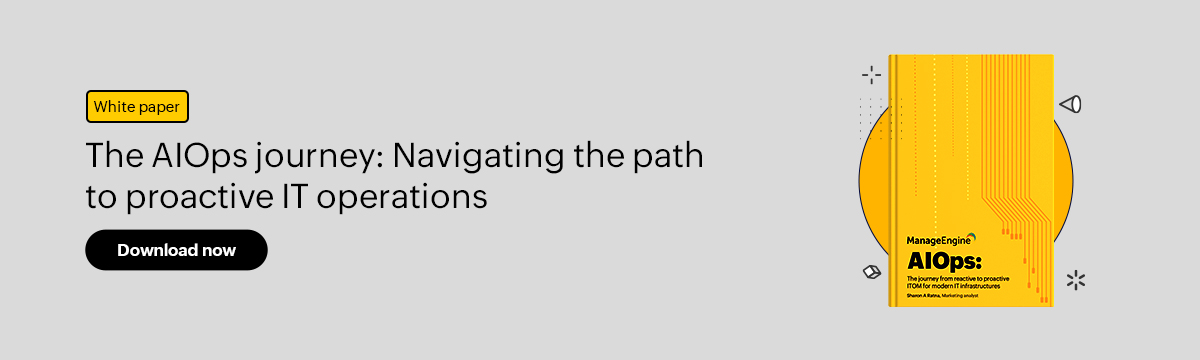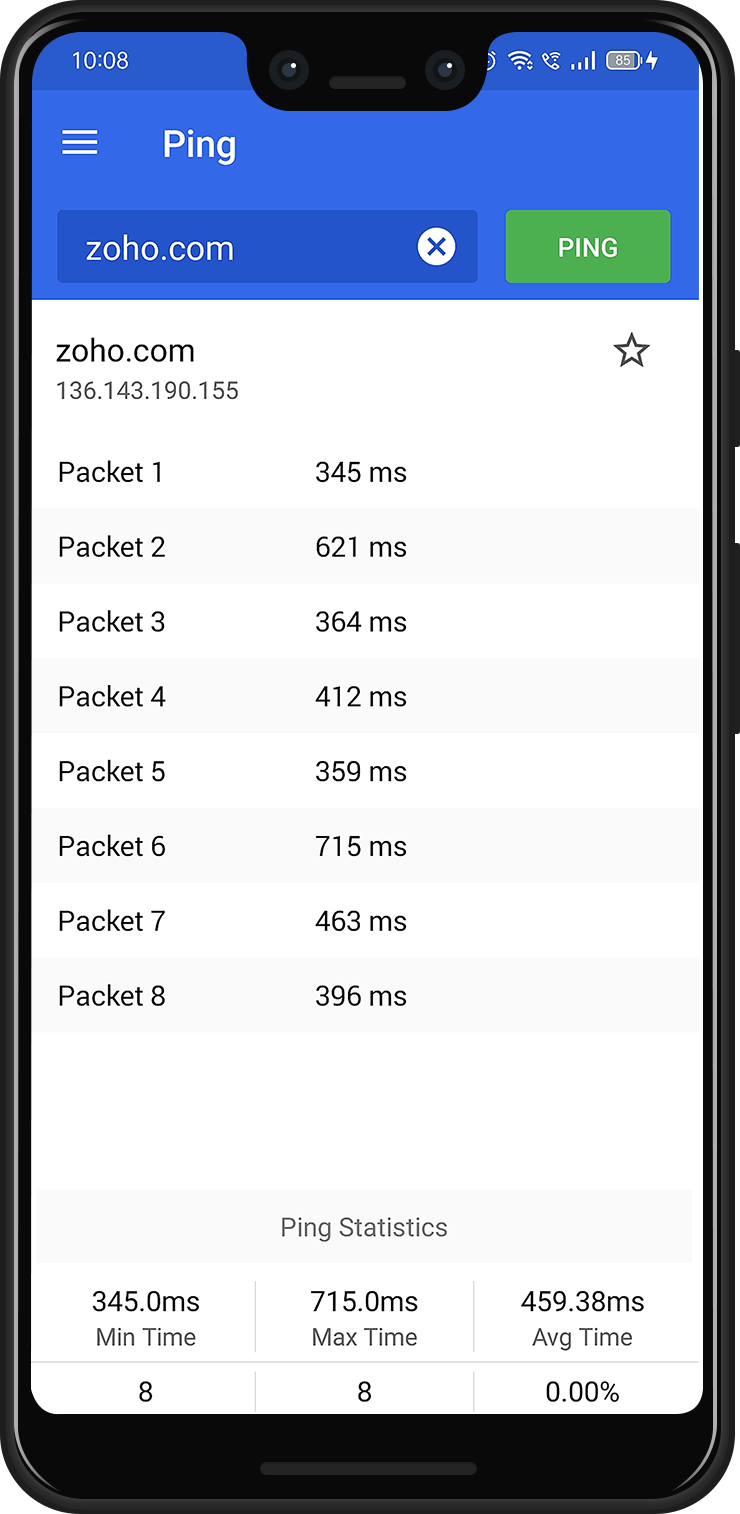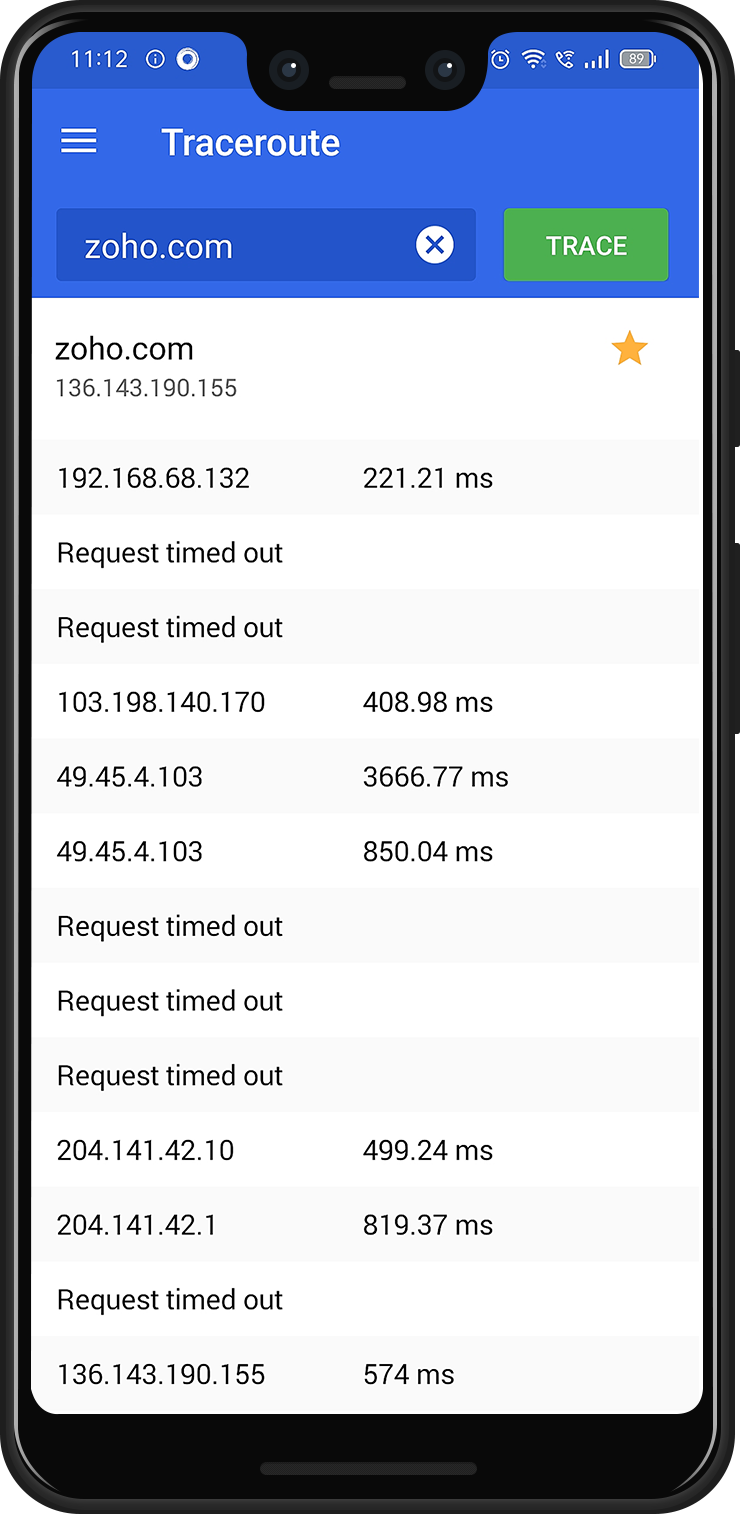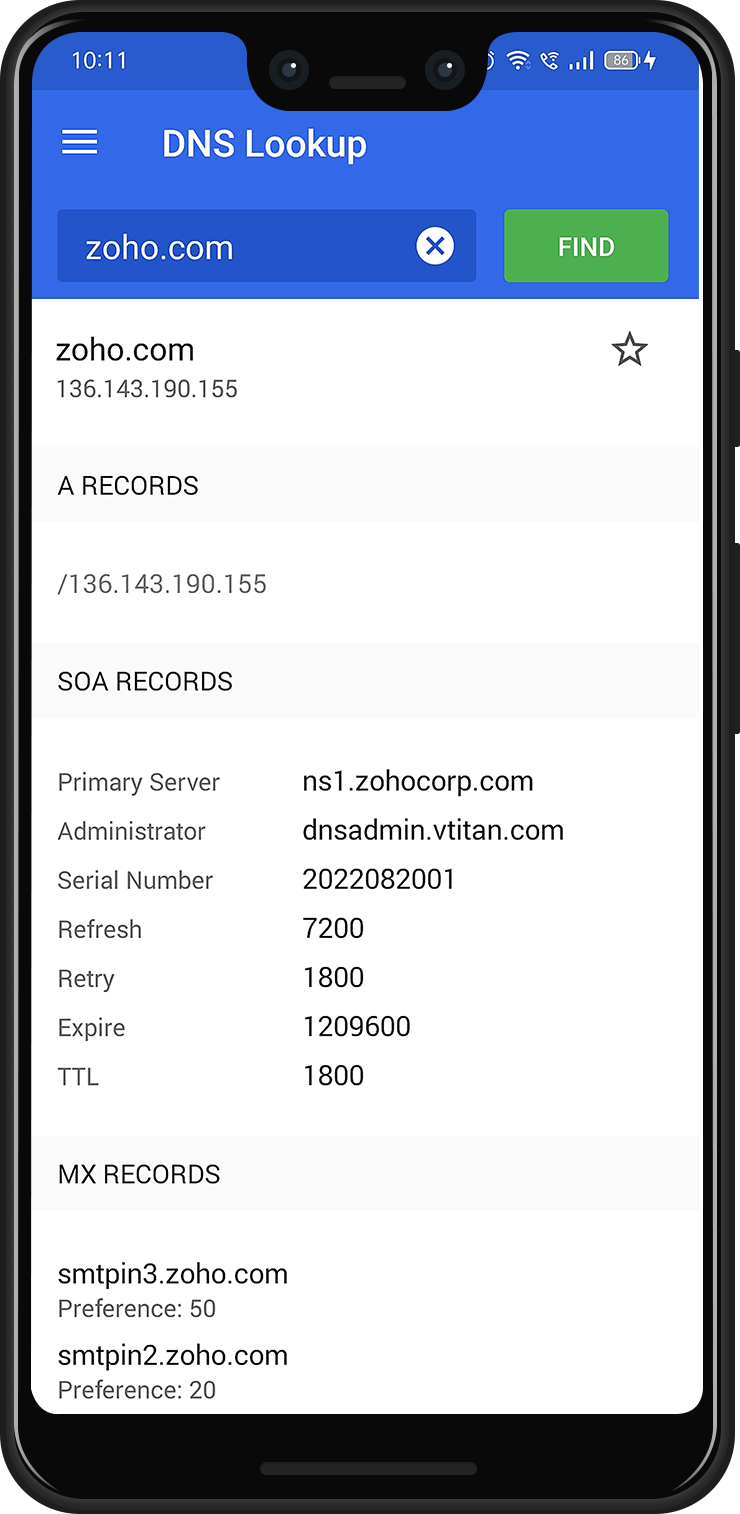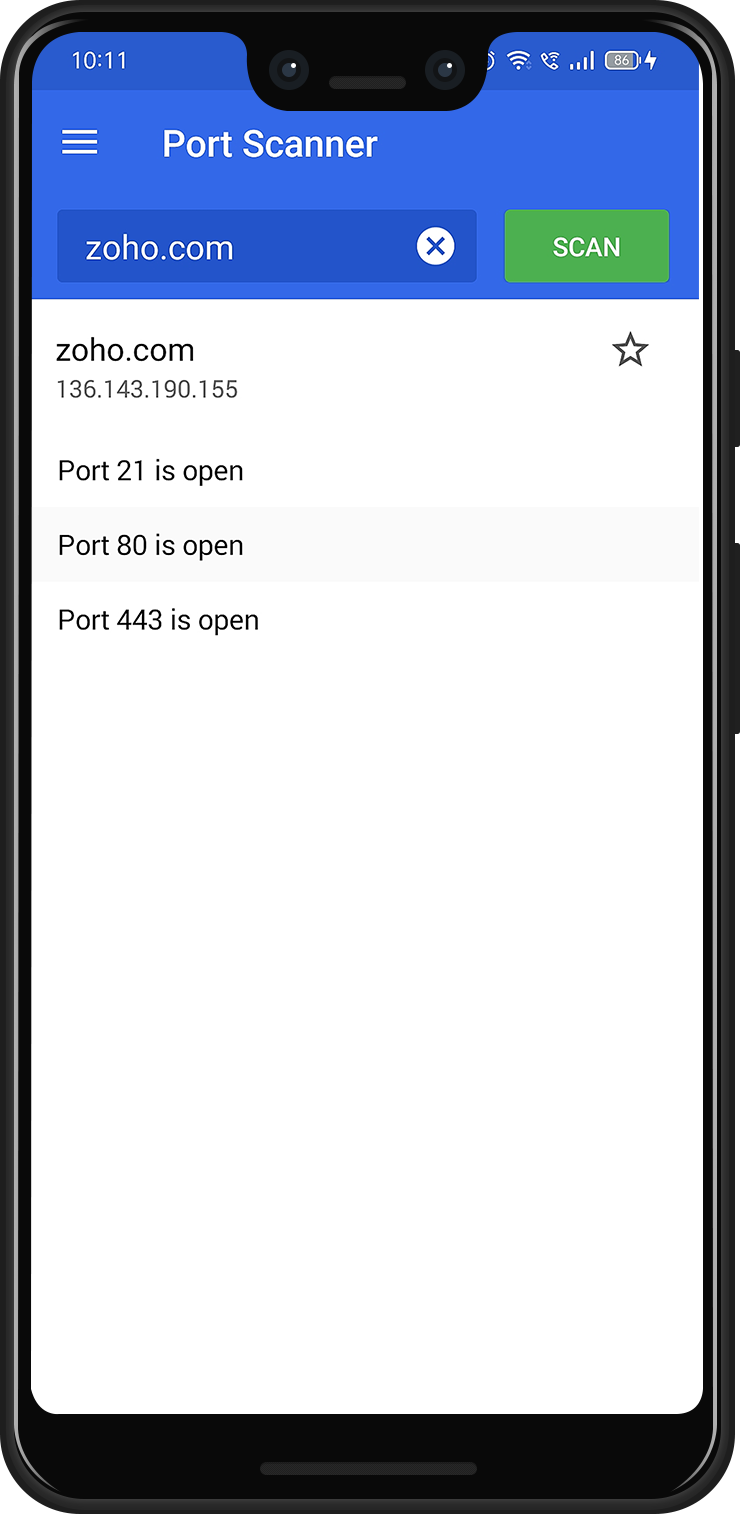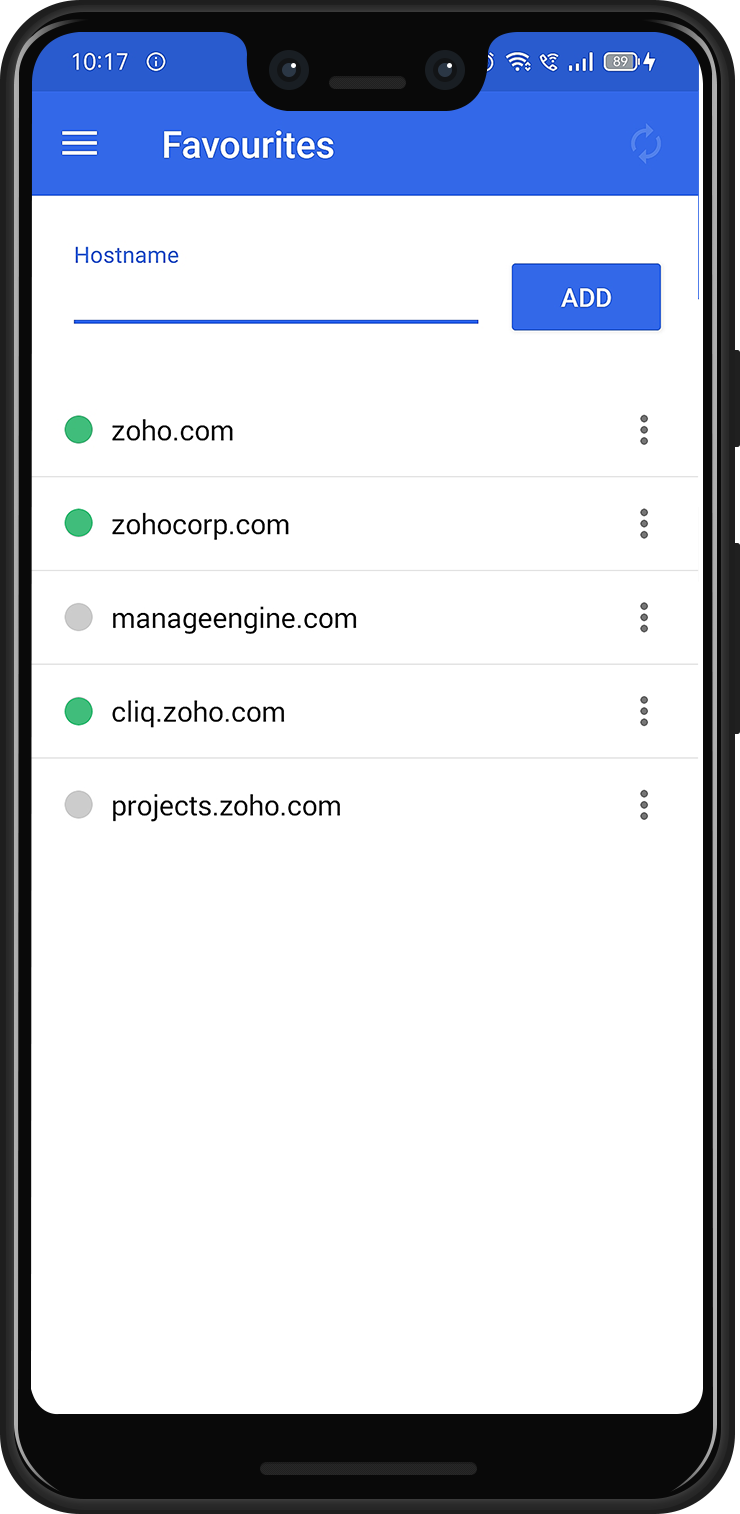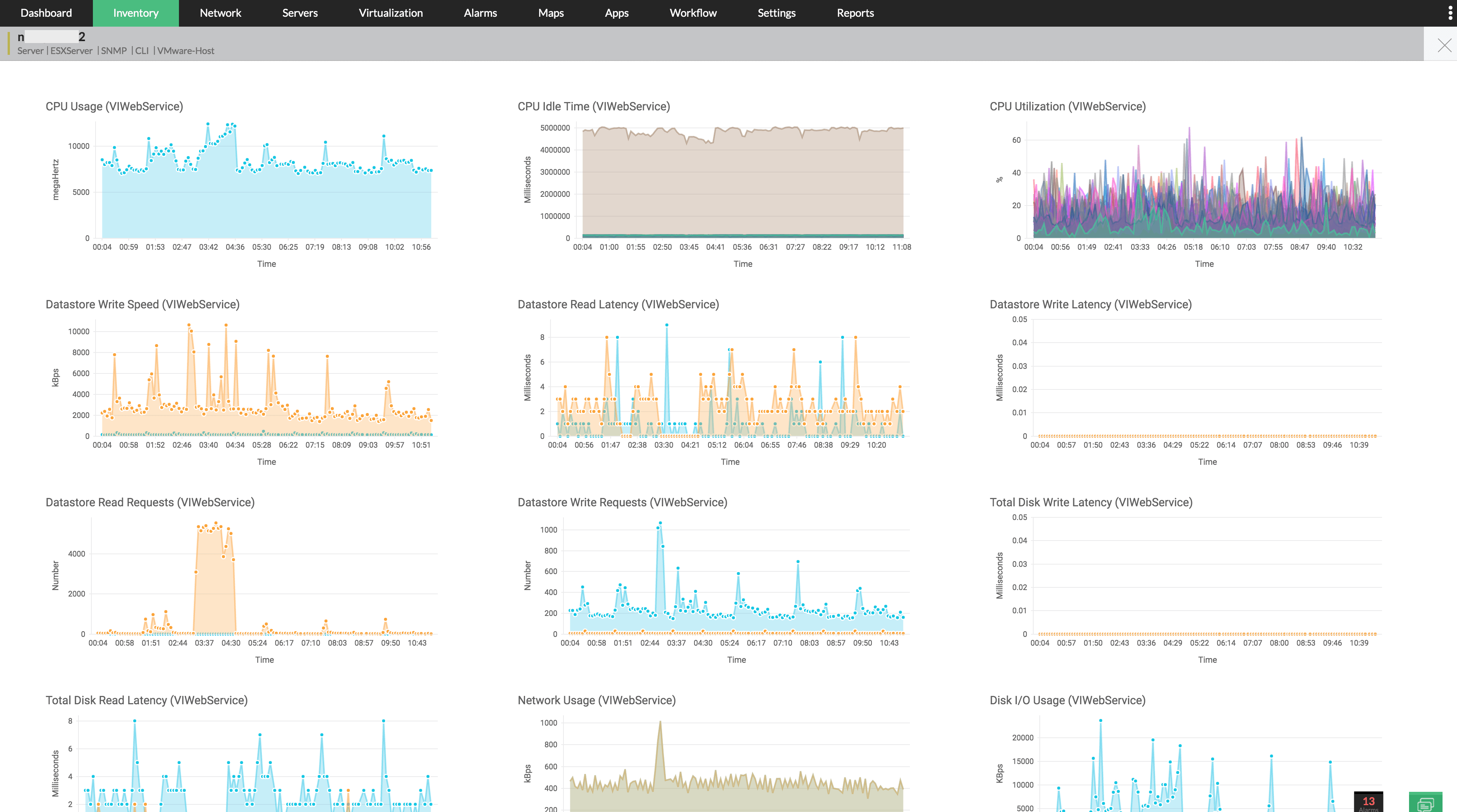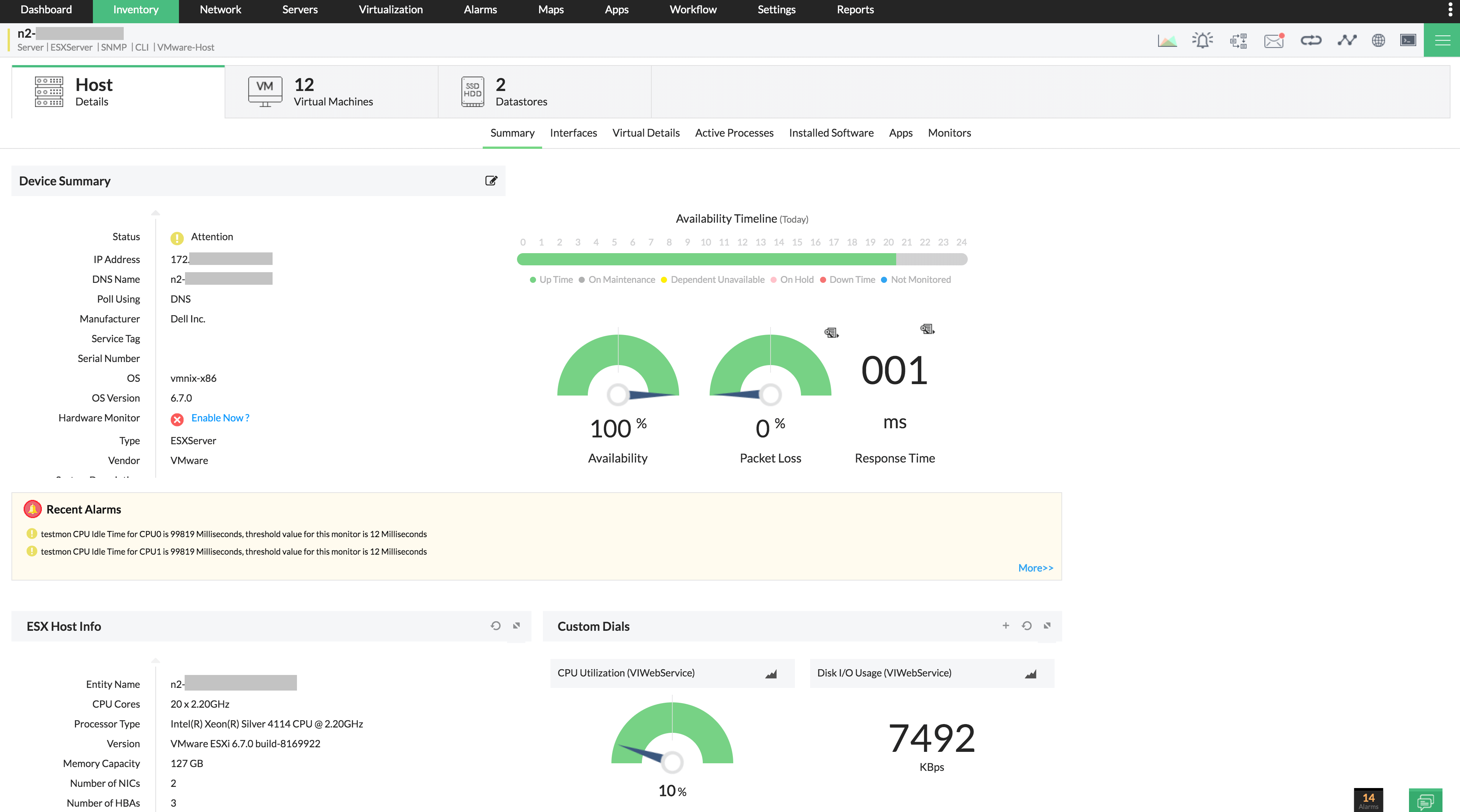Free Android Ping Tool
Features:
- Ping servers and routers from your android phone
- Traceroute your websites and servers
- Perform DNS Lookup on the go
- Check the availability of your websites
- Scan for open ports and keep your servers secure
- Detect rogue networks connected to your hotspot

Proactively monitor your entire IT environment to ensure availability using Network Uptime Monitor
- Track availability of network devices and bandwidth usage
- Monitors your website’s availability and checks for broken links
- Identify the root cause of downtime and network performance issues.