Everyday tasks like user provisioning and deprovisioning, access requests, license management, self-service operations, and so on put IT administrators under a lot of stress.
Even though administrators assign a lot of administrative tasks to other users, they might still want to keep track of them as they are being done. With approval-based workflows, create a multi-stage, customizable review, approve, and execution flow sequence for common identity management tasks and access requests.
AD360 allows you to build a hierarchy of workflows for routine tasks such as provisioning user accounts, adding members to security groups, or handling permissions requests. With AD360, you can customize this workflow to introduce multiple reviewers or approvers, notify the necessary parties throughout each stage of the workflow process, and even prioritize execution of certain workflows.
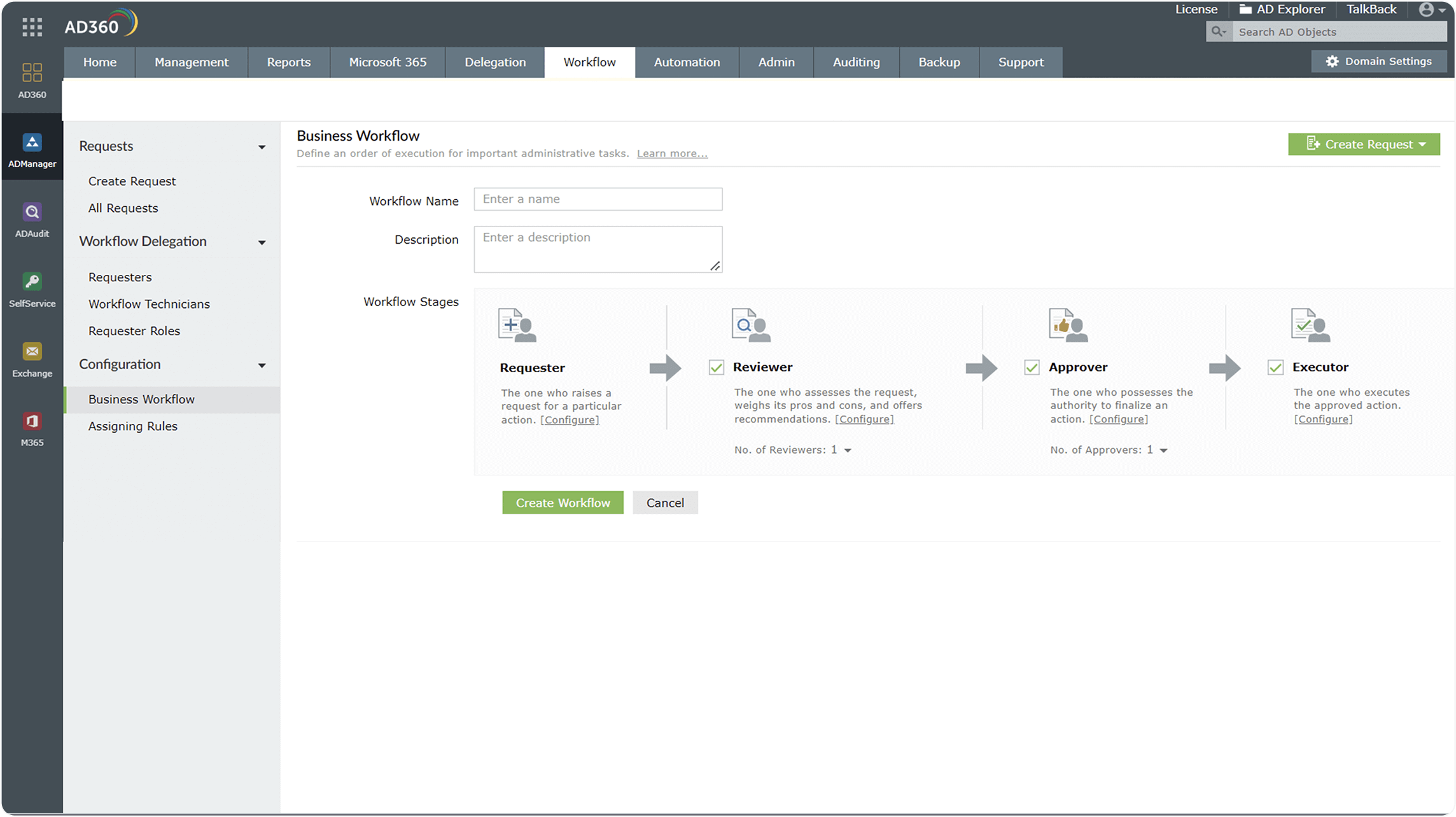
Only users, groups, or OUs configured as requesters can raise requests.
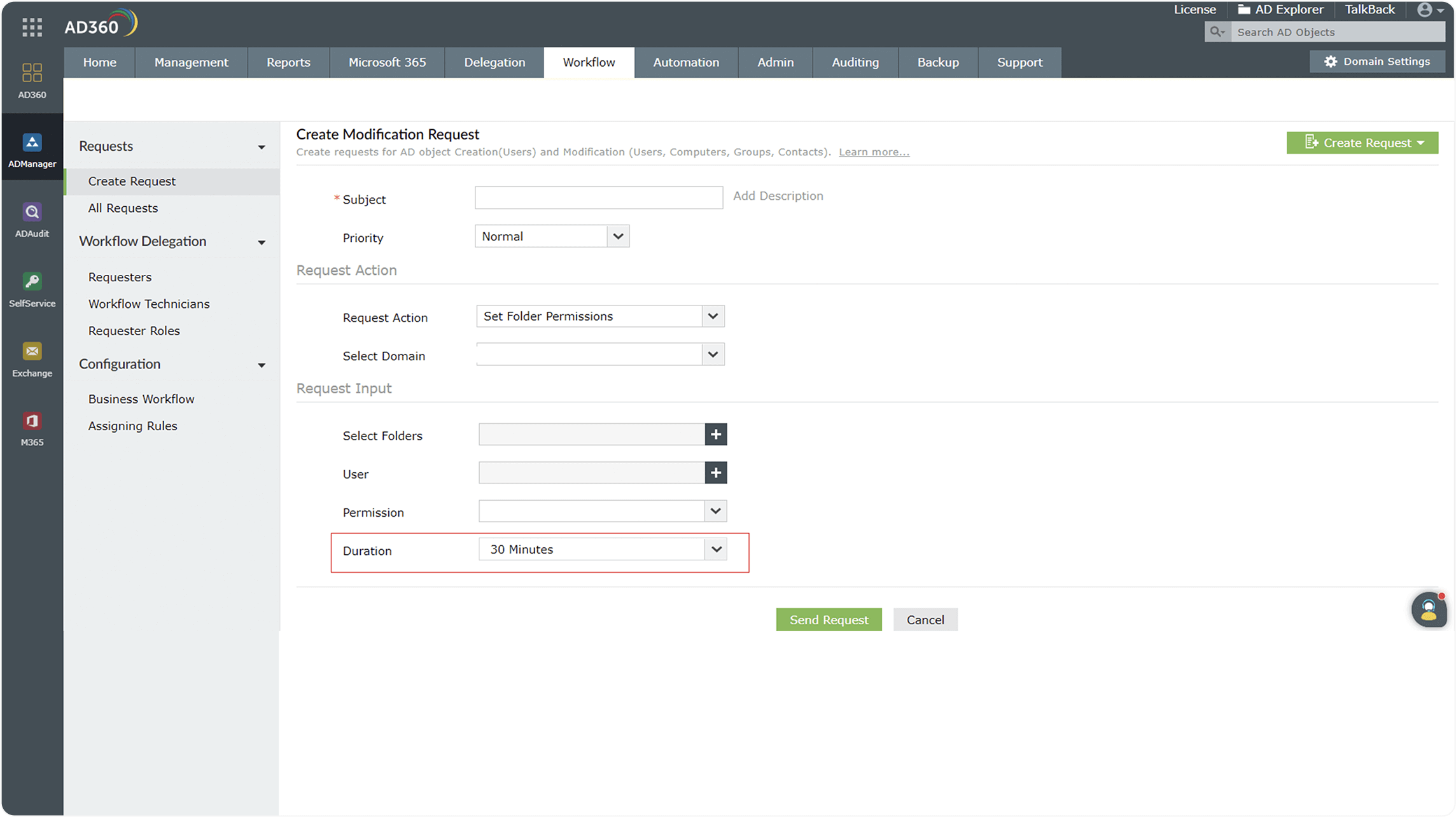
Share folders and provide resource access securely.
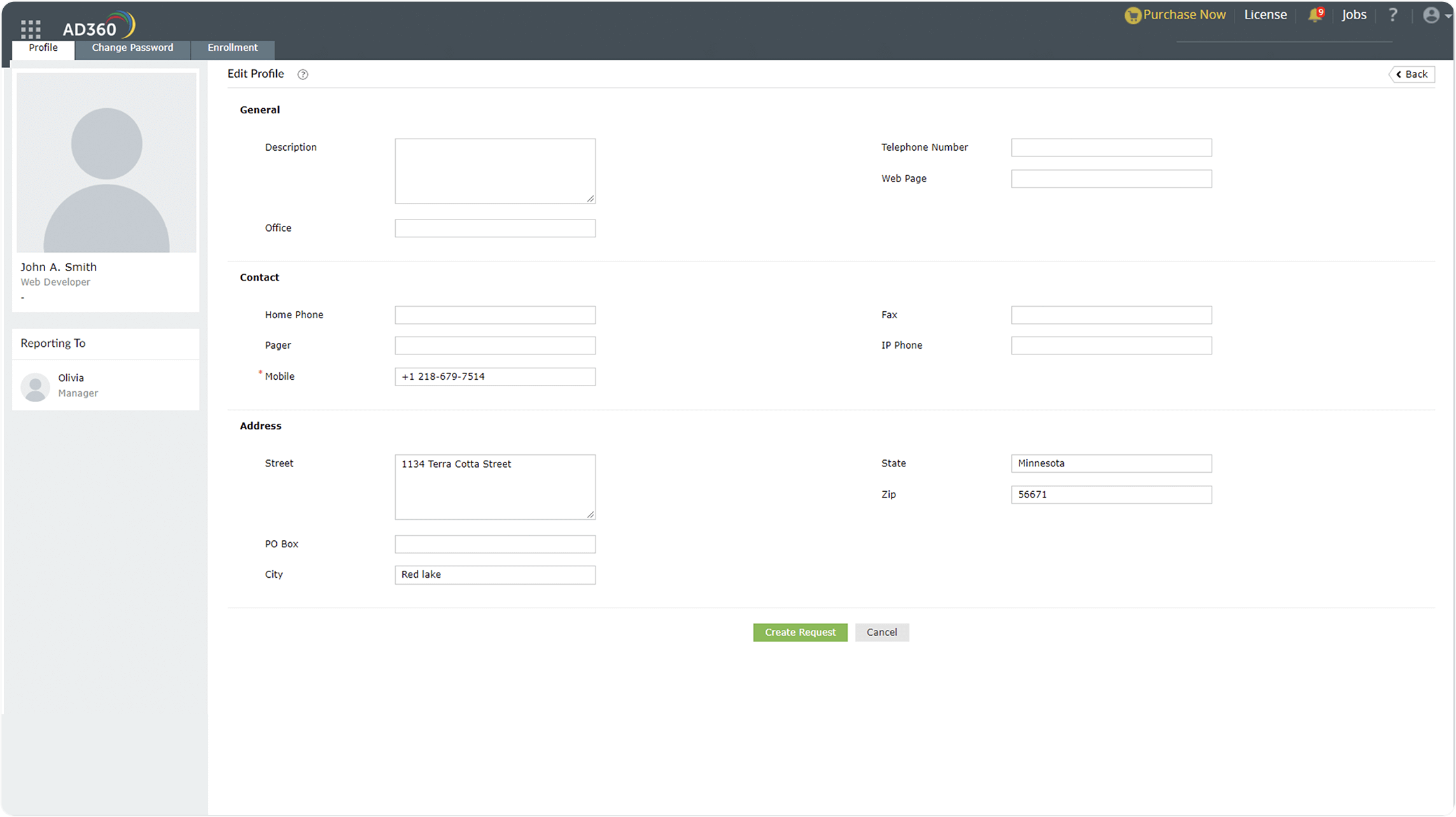
Implement approval workflow for self-service actions that involve update of sensitive information like mobile number and address.
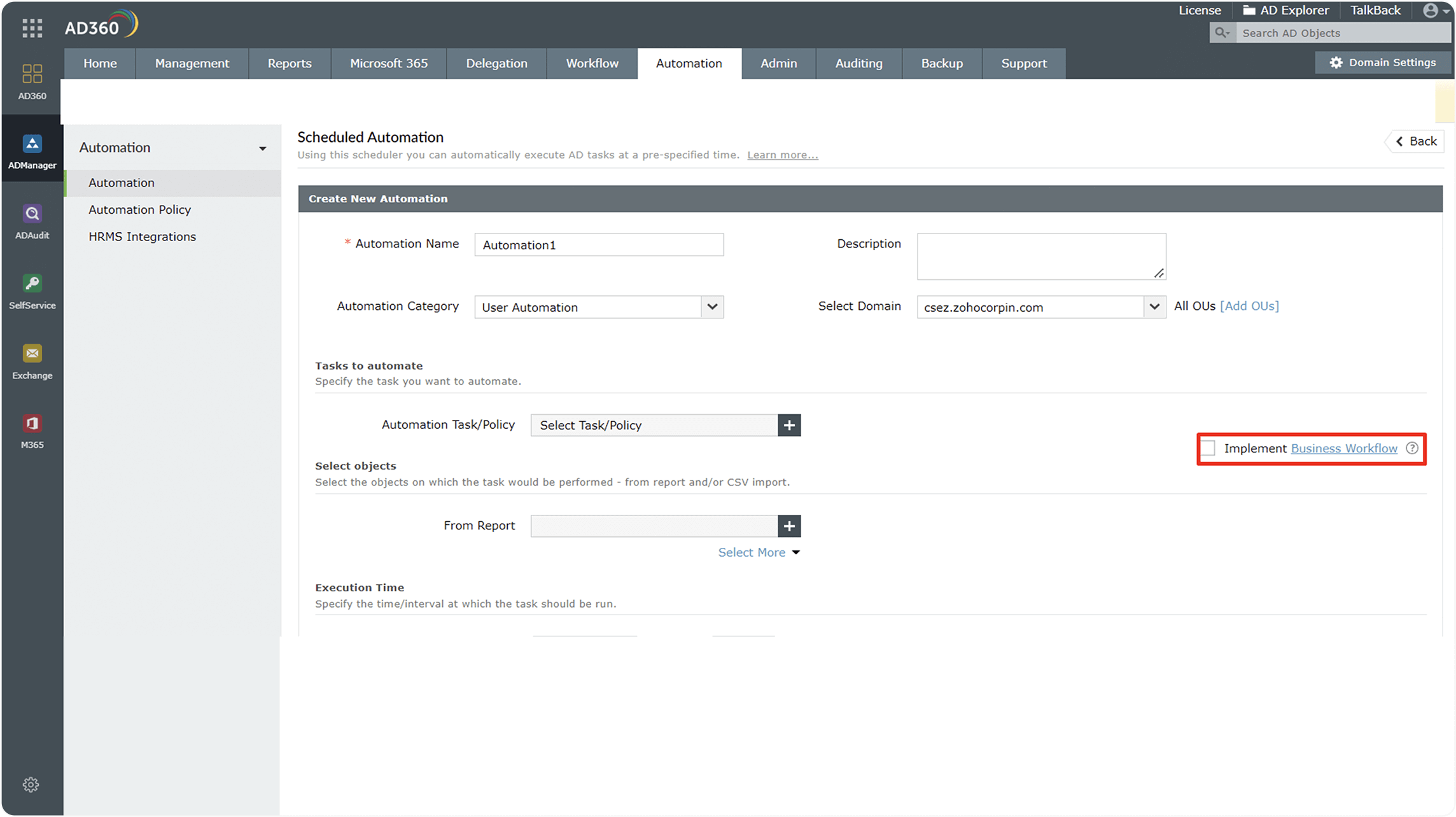
If enabled, the created automation will be subjected to supervision by the respective workflow agents of the business workflow; otherwise the automation will be executed without any user intervention.